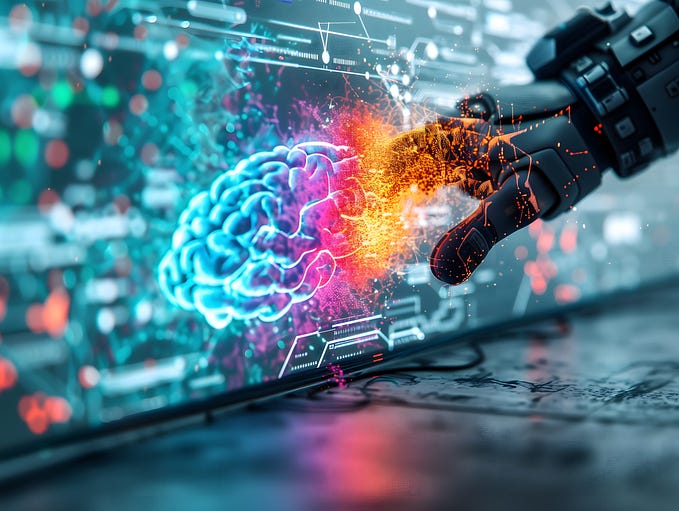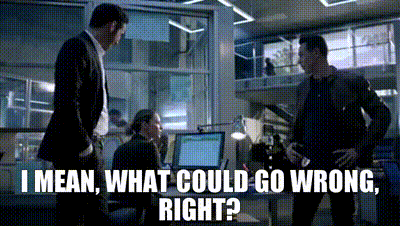Creating and Configuring Multidimensional Pod Autoscalers (MPAs)
Multidimensional Pod Autoscalers (MPAs) elevate Kubernetes scaling strategies by introducing the capability to dynamically adjust pod replicas based on multiple metrics. This advanced approach optimises resource utilisation and enhances application performance in intricate scenarios. In this section, we’ll embark on a technical journey through the creation and configuration of Multidimensional Pod Autoscalers, exploring YAML examples and delving into the intricacies of each step.
Step 1: Metric Selection and Definition
Begin by meticulously selecting metrics that encapsulate your application’s behavior. These metrics can encompass CPU utilisation, memory consumption, custom application-specific indicators, and beyond. The essence of Multidimensional Autoscaling lies in these metrics, providing a multidimensional perspective of your application’s resource demands.
Step 2: Crafting the MPA Manifest
Creating an MPA necessitates crafting a manifest in YAML format that outlines scaling behavior in accordance with the chosen metrics. The following is a comprehensive example manifest:
apiVersion: autoscaling/v2beta2
kind: MultidimensionalPodAutoscaler
metadata:
name: sample-app-mpa
spec:
scaleTargetRef:
apiVersion: apps/v1
kind: Deployment
name: sample-app-deployment
minReplicas: 2
maxReplicas: 10
metrics:
- type: Resource
resource:
name: cpu
target:
type: Utilization
averageUtilization: 50
- type: Resource
resource:
name: memory
target:
type: Utilization
averageUtilization: 60
- type: Custom
resource:
name: custom-metric
target:
type: Value
value: 1000Here’s a breakdown of the key components in this manifest:
apiVersionandkind: These fields specify the API version and resource kind, indicating that you're creating a MultidimensionalPodAutoscaler.metadata.name: Provide a meaningful name for your MPA, such assample-app-mpa.spec.scaleTargetRef: This section specifies the target workload to be autoscaled. In this example, it points to a Deployment namedsample-app-deployment.spec.minReplicasandspec.maxReplicas: Set the minimum and maximum number of replicas that the autoscaler should manage for your workload.spec.metrics: This is where the heart of the multidimensional scaling strategy lies. Each metric you intend to use is defined under this field. In the example, we've configured three metrics:
Resourcemetrics for CPU and memory utilization, each with anaverageUtilizationtarget.A
Custommetric namedcustom-metricwith a specific target value.
Each metric type (e.g., Resource, Custom) may have different configuration options, such as defining a target utilization or a target value, depending on the metric's nature.
By crafting this detailed MPA manifest, you’re providing Kubernetes with precise instructions on how to interpret and respond to each metric’s variations. As a result, your Kubernetes cluster gains the intelligence to scale your pods dynamically, achieving optimal performance and efficient resource allocation in complex scenarios.
Step 3: Manifest Application and Monitoring
Apply the meticulously crafted MPA manifest using the kubectl apply command:
kubectl apply -f mpa-manifest.yamlMonitor the MPA’s dynamic behavior and its impact on pod replicas using
kubectl get mpaCongratulations! By creating and configuring the Multidimensional Pod Autoscaler, you’ve enabled Kubernetes to seamlessly adapt pod counts based on a spectrum of metrics. This heightened level of intelligence optimises resource allocation, application responsiveness, and overall cluster efficiency.